In case of stress, high usage, everything will be broken or reduce lifetime. So, your HDD will be broken soon if you let's it work too much, especially the high RPM HDD. There are some solution to increase your HDD lifetime such as lower the RPM,....and I will show you the extra way to save your HDD lifetime by increase the waiting time of Startup programs.
Do you know why increase the waiting time of startup programs can save your HDD lifetime? Because when Windows start, it run lot of startup program at once, this cause your drive to read/write at the highest rate so the HDD will hotter and in the highest stress state. Increase the waiting time and load startup application sequentially can help your HDD work with lower stress because startup application will run one after one, waiting for the previous application to load completely.
The program I use in this article is Startup Delayer. This program will manage your Windows startup programs and load it sequentially. You can download by using the link below:
http://www.mediafire.com/download/7a0u3x1b0k3xba0
After install, run the Startup Delayer first time and you will see the dialog to choose how to delays the startup programs, you can select randomly and configure it later. After run the Startup Delayer, main windows will show list of Startup Application of your Windows
I recommend you to select all application in the Normal startup, right click on them and select Delay Selected. This action will turn on Startup Delayer for all startup programs.
You can set each program to delay by time (manually) or by check the Idle state of CPU and Disk (Automatic).
If you selected Automatic Delay, you may set the value of the percent Idle CPU and HDD of each program or set the default value in Options -> Startup Applications
I prefer to choose 95% for each value (It hard to see the CPU, Hard Disk idle value at 100%, LOL).
Now your HDD is protected by startup delayer at Windows Startup. That's the main feature of Startup Delayer, you can use Startup Delayer to manage startup application such as Disable unused program or Delete virus startup programs.
You can explore other feature of Startup Delayer by yourself, believe me, it's very funny and very useful. That is the "Must have" application on Windows.
If you have any question, feel free to leave the comment.

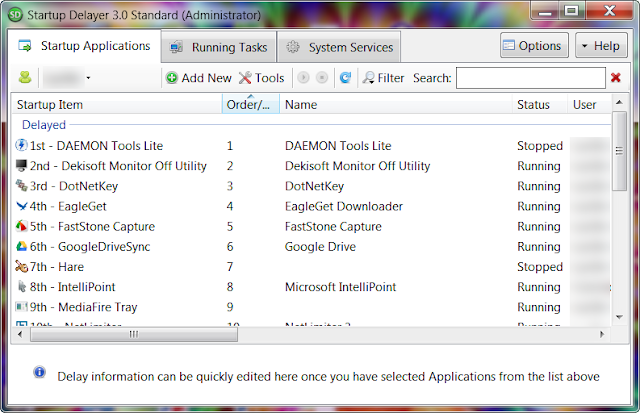
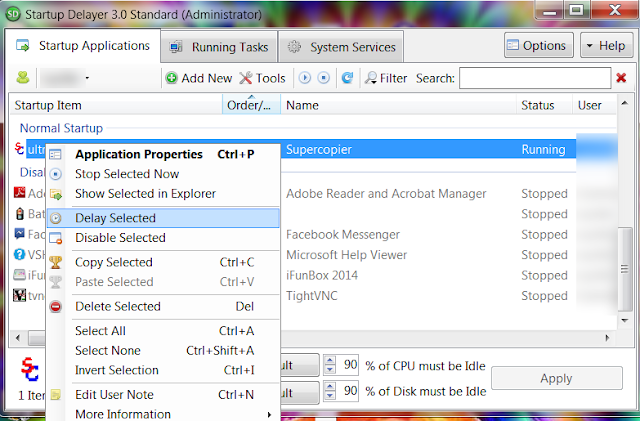
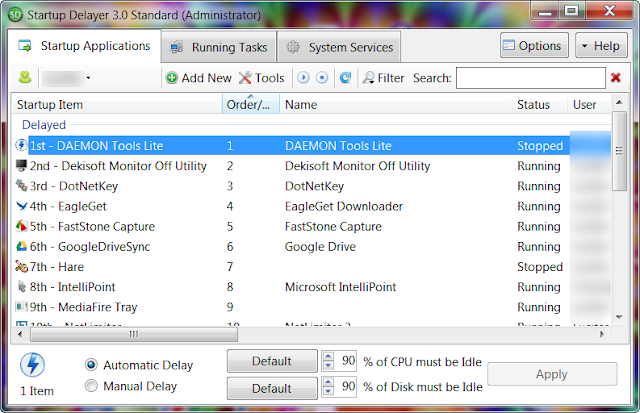







Kommentar veröffentlichen
Spam for back-link will be remove