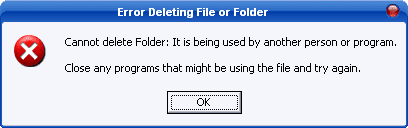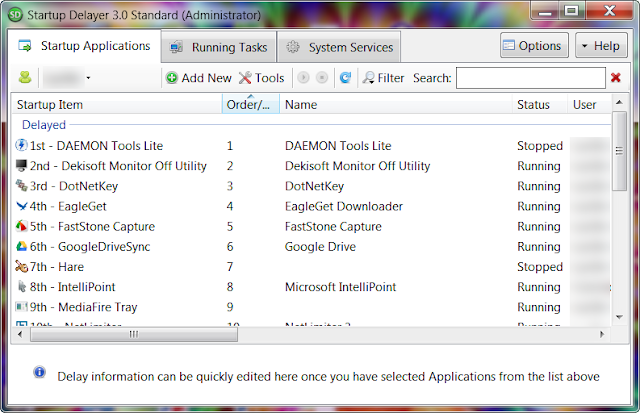Introduction

This is the 21st century, the so-called Digital Age, an age where information is more public than it is private. The sheer growth of the Internet has led to privacy concerns for a great number of people.
We are entitled to our privacy in the real world so why not in the virtual one? There are many genuine reasons why people wish to stay anonymous on the Internet; ranging from simple paranoia, to hiding browsing activities from a spouse and averting your authority.
We are not here to debate the legal, moral or ethical issues surrounding anonymity on the Internet, but merely to provide you with reviews on some of the methods you can take to achieve it. The programs listed here are classified as free software and you will never have to pay a penny for any of them. If you have already paid for any of them then I suggest you demand a refund.
The places where these programs help are internet cafes, libraries, schools, workplaces, public and prepaid Wi-Fi hotspots where there is a greater need for privacy. Depending on your reasons, they are also perfect products for use in your home to prevent prying eyes and even your ISP from monitoring you. Whilst there are no guarantees of achieving 100% anonymity online the following free programs do a great job in the vast ether we know as the Internet.
Ultimately, anonymity comes down to two essential points:
- The Browser - this is the point of entry to the World Wide Web and the way people can access data about you. If you are serious about your anonymity on the Internet, changing the configuration of your browser is essential.
- The Software - this is the nuts and bolts of the anonymity machine that deals with network data traffic and where to route it. Normally, our network data flows straight through to our ISP and out, which means our ISP keeps tabs on us all the time. Specialised software allows us to encrypt our network data so that when it passes through our ISP, they won't be able to see what it is.
There are a few types of connections which enable anonymous surfing:
- p2p - peer to peer is a decentralized network that routes data through peers as identifiable data pieces by location independent keys. Generally secure but could potentially be insecure as a peer could log information about the data that is passing through it.
- Proxies - routing machines named proxy servers continuously act upon your transfer requests to forward data, avoiding direct communications with the point of contact the data packets usually would be handled at. Secure but to a proportion, factually routes can only be technically random and any logging of this passing data means vulnerability.
- VPN - a Virtual Private Network that securely tunnels all of your information from one point to another in essence meaning your data transfer appears to initiate from a remote machine. Generally very secure but could potentially be insecure as a server could log information about the data that is passing through it.
With the popularity of portable USB devices increasing, it is now possible to run portable versions of software which do not interfere with the client machine configuration. JonDo, Tor and many other anonymity programs listed here are now fully portable and may work under restricted conditions such as being behind a corporate firewall. However, this does not warrant the fact you can breach your company's acceptable use policy.
Read more at Best Free Anonymous Surfing Service