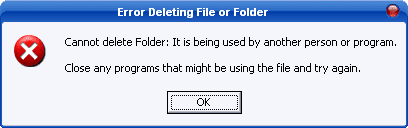You want to move, rename or delete a file in your hard drive but you
can’t because, according to your lovely Windows operating system, the
file is "currently being used by another person or program".
You will restart the computer? Maybe, but maybe it can't be done by that way.
There is a solution, that is Unlocker tool. You can download using one of the links below [MediaFire]:
You will restart the computer? Maybe, but maybe it can't be done by that way.
There is a solution, that is Unlocker tool. You can download using one of the links below [MediaFire]: