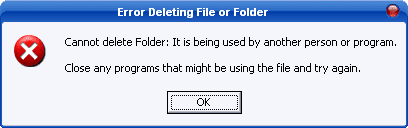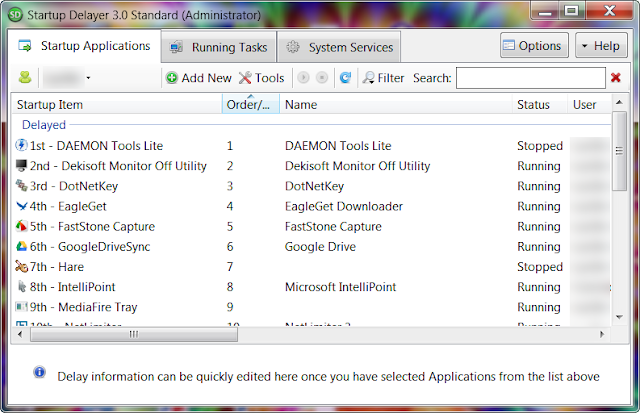As a server developer/ server manager, you must know PuTTY - a SSH console. But the problem is when you are working with a lot of machine, each PuTTY session will open in a new Windows, it is very inconvenient and chaotic because there will be a lot of Windows.
I found that using PuTTY as tab will be very easy and convenient, because instead of multiple Windows, there will have only ONE Windows (a container) and multiple tabs which are multiple PuTTY session, and you can even NAME those tab so you can easily manage those PuTTY session. And the tool I'm using is
I found that using PuTTY as tab will be very easy and convenient, because instead of multiple Windows, there will have only ONE Windows (a container) and multiple tabs which are multiple PuTTY session, and you can even NAME those tab so you can easily manage those PuTTY session. And the tool I'm using is