You want to move, rename or delete a file in your hard drive but you
can’t because, according to your lovely Windows operating system, the
file is "currently being used by another person or program".
You will restart the computer? Maybe, but maybe it can't be done by that way.
There is a solution, that is Unlocker tool. You can download using one of the links below [
MediaFire]:
Installer 1.9.2 -
https://www.mediafire.com/?356mdjimnxoum3m
Portable 1.9.0 -
https://www.mediafire.com/?356mdjimnxoum3m
Homepage:
http://www.emptyloop.com/unlocker/
After installing it, it integrates itself into your right-click Windows
Explorer menu. Then when you get the dreaded "file is currently
being used by another person or program" error box, just do the
following to show that operating system who the real boss is :
1. Right-click on the file that cause the error, choose "Unlocker".

2. If the folder or file is locked, a window listing of lockers will appear

3. Simply click Unlock All and you are done!
You can then kill or unlock the offending processes (although as far
as I can see, both options achieve the same goal) or you can tell
Unlocker you want to delete, move or rename the file and Unlocker will
do it for you. If you want to delete, and for some reason Unlocker
can’t delete it right away, it will schedule itself to delete it
automatically when your PC next boots up.The program is free,
small and constantly updated. It’s an absolute dream when your Windows
OS decides to start playing up and you’re about to smash something in
frustration. Unlocker should be part of everyone’s computer set-up.

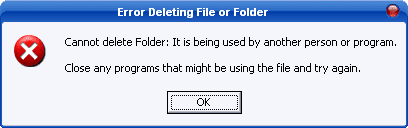






Kommentar veröffentlichen
Spam for back-link will be remove